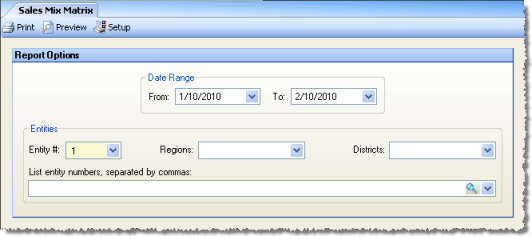
The DSR Sales Matrix allows you to create a summary table of all the DSR sales categories, grouped by period, for a range of dates. The report excludes statistical values.
The options screen appears similar to the following:
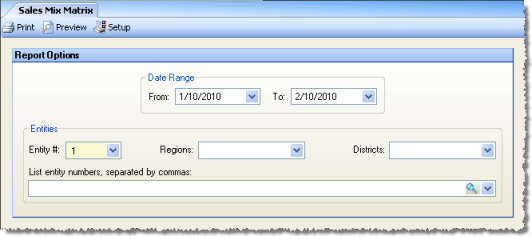
The following options are available to customize your report:
Date Range Enter the date range for the DSR Sales you would like to view.
Entities To limit the report to a specific entity, select the entity from the drop-down list. Alternatively, you can limit by Store Groups (defined under Enterprise Definitions). Leave blank to include all.