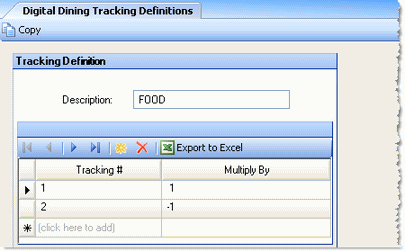
For the Digital Dining POS system, a tracking number is associated with a description to create a tracking definition. The description is then placed in correspondence with a DSR field in the POS Mapping Utility screen.
See the General Procedure for how this screen fits in the context of POS integration.
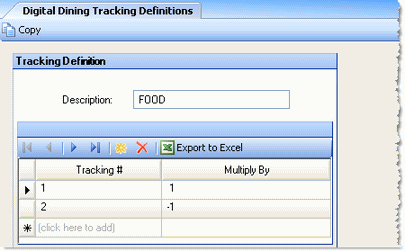
Fill in the following fields:
Description Type a description of 20 letters or less that will be associated with the number entered here and carried to the POS Mapping Utility screen, where this description is placed in correspondence with a DSR field, creating a POS field/DSR field one-to-one correspondence.
Tracking # The Digital Dining tracking number to be associated with the description.
Multiply By Select "-1" to reverse the sign of a number coming in from the POS system. For example, if you want comps subtracted from your sales and the output from your POS system assigns a negative number to comps, you would want to flip the sign so that it is properly subtracted. To keep the POS-assigned sign, select "1."
Save the association and create new ones until all your associations are made.
You can copy the tracking definitions to another restaurant by clicking on the Copy button in the screen toolbar.