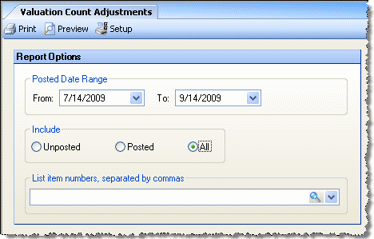
This report allows you to generate a list of all valuation cost adjustments made within a specified time period.
Note: Valuation count adjustments are automatically posted when Valuation Counts posting is done. Thus, the posted date is the date of the valuation count posting, not the date the adjustment was entered on the Valuation Cost Adjustments screen.
The report options screen appears similar to the following:
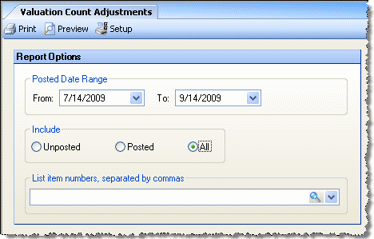
The following filtering options are available:
Posted Date Range To limit the report to adjustments posted within a specific time period, enter a date range. Otherwise, all dates will be included.
Include Specify whether to include only unposted, only posted, or all adjustments.
List Items To limit the report to one or more specific item(s), select the item number(s), separating multiple items with commas.