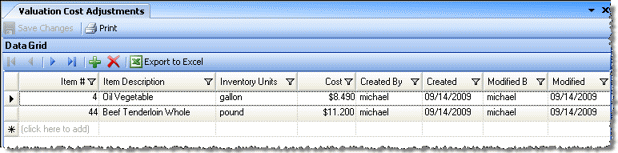
This screen allows you to "force" the inventory value for inventory items during the posting of valuation counts. Any item entered on this screen will use the entered cost when the next valuation counts get posted. This screen is only meant to be used when an erroneous value gets posted to an inventory item and there is no other way to remove that value from valuation costs.
This should only be needed when using Weighted Average as an inventory valuation method. This screen cannot be used in entities that use FIFO as their valuation method.
The screen appears similar to the following:
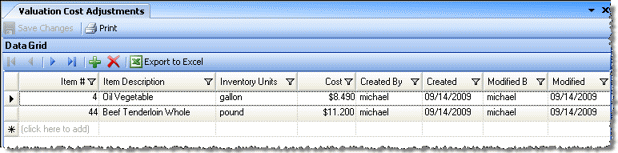
Enter an item number and cost for each item you wish to adjust, and then click Save Changes.
The adjustments will be posted with the next valuation count posting.