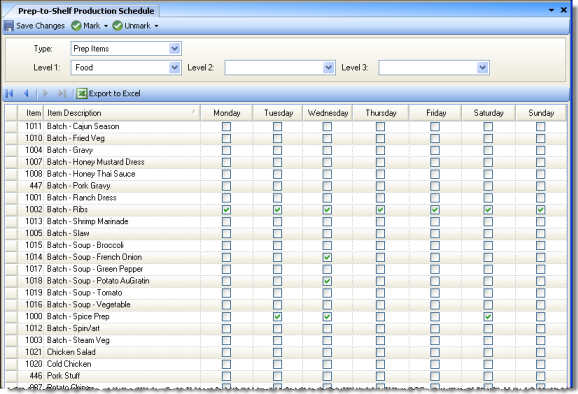
You can review and edit the production schedule of multiple prep/portioned items at once using the this screen. Changes you make on this screen will propagate to each affected item's Schedule Tab, and vice versa.
The screen appears similar to the following:
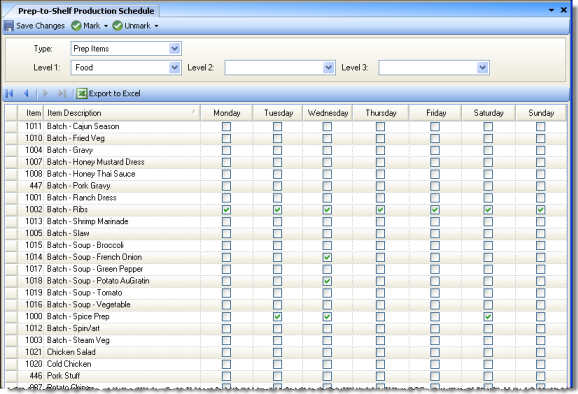
You can filter the list to focus on items of interest.
You can select to display either only Prep Items, only Portioned Items, or both using the "Type" drop-down in the toolbar. Additionally, you can filter the list of prep items by their defined item level(s).
You can check or uncheck all displayed items en masse using the Mark and Unmark buttons in the toolbar.