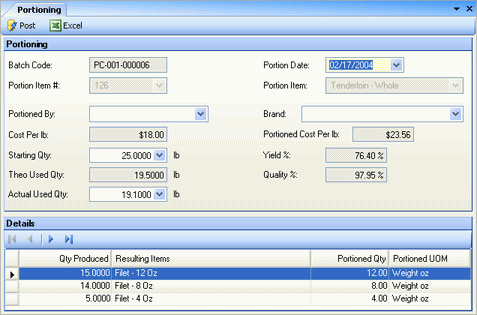
The Portioning screen allows you to determine yielded costs so that your food costs are more accurate. Before you can use portioning, you must first define your Portion Types.
After the portioner completes the Portioning Worksheet, the information should be entered into the system on this screen. The screen calculates and displays the yield and quality figures from the portioning. Upon posting, Compeat automatically updates inventory counts for both the bulk item and the resulting items with portioning dates and yielded costs, so when a physical inventory is counted, COGS figures can be calculated.
The screen appears similar to the following:
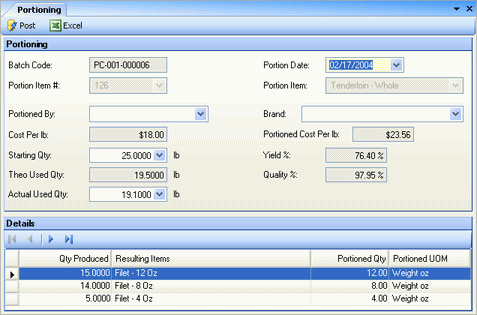
Description of fields:
Batch Code Displays a system-generated batch code for this portioning event.
Portion Date Enter the date of the portioning.
Portion Item #, Name Enter or select the item number or name to be portioned from the list of bulk items defined in the Portion Types setup. This selection will populate the detail area of the screen with the resulting items and their quantities and UOMs that have been defined for this portion type.
Portioned By Optionally, specify the person who portioned the item. The drop-down list displays employees defined under Portioning Employees.
Brand Optionally, specify the brand of the bulk item. The drop-down list displays brands defined under Portioning Brands.
Cost Per inv unit Displays the cost per inventory unit based on the portioning date and the valuation method specified under Other Definitions.
Portioned Cost Per inv unit After you enter Starting Qty and Actual Used Qty amounts, this field displays the yielded portioned cost per inventory unit, which is calculated by dividing the Cost Per inv unit by the Yield (Actual Used Qty / Starting Qty). This is the cost used to re-calculate valuations for the resulting items. When this Portioning screen subsequently gets posted, this yielded cost is converted to the item class (if necessary) and replaces the previous cost for each resulting item in the Restaurant Inventory Items screen.
Starting Qty Enter the starting quantity, in bulk inventory units, of the item to be portioned. When you post this entry, the portioned item will have its inventory quantity on-hand reduced by this amount.
Theo Used Qty Displays a running total of quantities you enter in the detail area, converting portioned quantities into the bulk inventory unit. When an Actual Used Qty is entered, this field is used with it to calculate the quality percentage.
Actual Used Qty Enter the actual quantity used, in bulk inventory units, of the bulk item that has been portioned. This number will be used to determine the portioned cost per inventory unit of the resulting items; it has no effect on inventory quantities. For example, if your Starting Qty is 10 lb of tenderloin, and you cut nineteen 8-ounce filets from it, your Actual Used Qty would be 9.5 lb. Because you did not use the entire 10 pounds, your portioned cost per lb of the resulting items will be slightly higher than the original cost per lb of the tenderloin.
Yield Displays the percent yield of resulting items from the whole item. This is calculated by dividing the Actual Used Quantity by the Starting Quantity.
Quality Displays the percent quality of actual portioning compared to theoretical portioning. This is calculated by dividing the Actual Used Quantity by the Theo Used Quantity. This percentage gives an indication of the accuracy of the portioning numbers. It is expected that the value would rarely be exactly 100%; but the amount by which it varies from the ideal of 100% can give an indication of the accuracy of the portioning numbers entered.
Quantity Produced This is the only editable field in the detail grid. Specify the number of the resulting items that have been produced. The other columns contain definitions of resulting items made on the Portion Types screen.
After entering all the needed data, click Save Changes to save the record.
Before posting the portioning information, you may want to print and examine an Edit List of pre-post figures; you can do so by clicking the Print button in the screen toolbar.
In order to update the inventory cost information, and to produce a Portioning Register, you must post the Portioning screen by clicking the Post button.