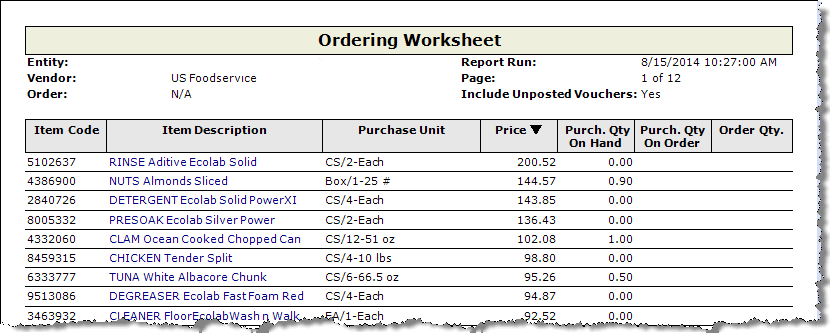This report is meant to aid managers in placing orders. The report can be run by vendor or for a standing order. Theoretical on hands will be included on the report to assist in ordering.
Access the report under Inventory > Inventory Counts:
Vendor Ordering worksheets can be run by vendor. Only items with the selected vendor assigned to them on the restaurant inventory list for the store you are currently logged into will be displayed. The sequence of the items on the report will be determined based on the ‘Sort New Orders By’ setting on the Miscellaneous Tab of the vendor record.
Standing Order # Ordering worksheets can be run using standing orders. A standing order is a customizable list of products that is vendor and store specific. These worksheets will print off in the same sequence as the standing order setup.
Include Unposted Vouchers When running worksheets by vendor or standing order, the theoretical on hand will be presented on the worksheet. Check this box to include any quantities that rest in unposted invoices into the theoretical on hand that is presented on the worksheet.
Note: Do not check this box if you have posted an order count with today’s date as the theoretical on hand should already be fully accurate b/c of this order count posting
The Ordering Worksheet report appears similar to the following: