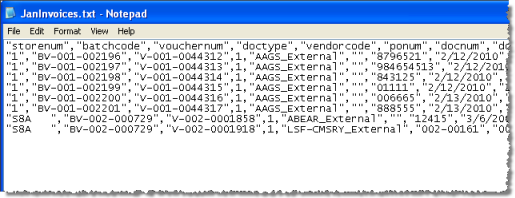This utility allows you to export posted AP invoice, manual check, and general journal information to comma-delimited text files. The text files can then be imported into other systems.
Note: To prevent duplication of records, once records have been exported they are marked within Compeat and cannot be exported again. If you loose an exported file and need to regenerate it, contact Compeat Technical Support.
The screen appears similar to the following:

You can specify a single entity to export from by entering the entity number in the "Entity #" field, or leave blank to include data from all entities.
Check each type of record that you would like to export (the number of available batches is indicated). Only posted batches can be exported.
You can export any or all of the following, each to an individual file:
Invoice batches Exports all of the posted invoice records that have not been previously exported.
Manual Check batches Exports all of the posted manual check records that have not been previously exported.
GL batches Exports all of the posted GL transactions that have not been previously exported. This might include posted inventory journal entries, posted DSRs, posted general journal entries, and so on.
AR batches Exports any accounts receivables records (by batch) that have not already been exported.
Commissary AR Exports all of the actual orders and their associated GL detail in posted Commissary AR batches that have not been previously exported.
Specify a destination folder and file name for the exported file, and then click OK.
A typical exported text file will appear similar to the following: