Labor Admin > Entities > Licensing
The Licensing screen shows all entities, how many licenses are available and how many have been applied.
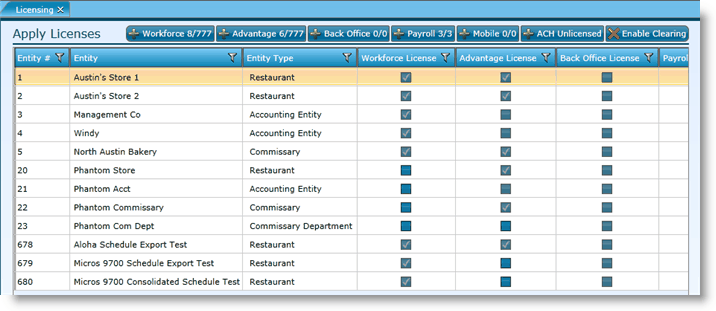
The buttons indicate how many licenses are available for each Compeat product and how many have been applied.
Example: The first button ![]() indicates that 777 licenses are available and 8 have been applied.
indicates that 777 licenses are available and 8 have been applied.
To apply available licenses, put a check in the appropriate check box and click on the Save button.
To add or clear any licenses, please contact Compeat Support.
Send feedback on this topic.