Labor Admin > Entities > Entity Filters
You can group specific entities for export to payroll. This may become applicable if you have multiple entities and groups within those entities that have different tax ID numbers. Or, you may have some stores that should export at different time intervals.
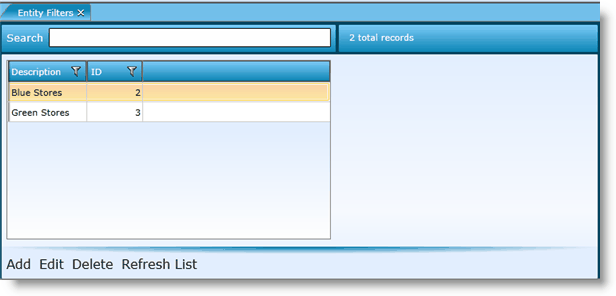
To view and edit an entity filter, either double click on the Entity ID or Description or, highlight the record by clicking on it once then click on the Edit link.
1.Click on the Add link.
2.In the Description field, provide a name for the entity filter. Note that this field is required.
3.If applicable, add any specific entities to the entity filter.
For more information on how to select items, visit the Selecting Setup Items screen in the Tools section.
4.If applicable, add any defined store groups to the entity filter.
For more information on how to select items, visit the Selecting Setup Items screen in the Tools section.
1.Highlight the entity filter you want to delete by clicking on it and then click the Delete link.
2.Click the Save button.
Send feedback on this topic.