Labor Admin > Scheduling > Departments
Departments are a way to group jobs for reporting purposes.
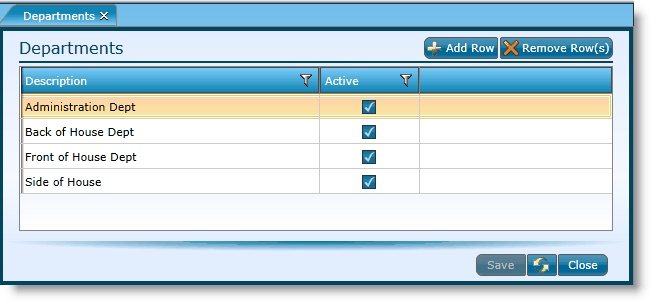
1.Click on the Add Row button in the upper right corner of the screen.
2.Enter a description (title) for your department.
3.Click the Save button.
To add a job to the department, see the jobs section.
The only two items you can edit are either the department Description or the check box to indicate if it is active or not.
1.Click on the field and type over the current information.
2.To ensure that a department is active, make sure the associated box is checked. If unchecked, the department is inactive.
3.Click the Save button.
1.Highlight the department you want to remove by clicking on the description.
2.Click the Remove Row(s) button in the upper right corner of the screen.
3.Click the Save button.
Send feedback on this topic.