Labor Manager > Employees > Reset MyWorkforce Credentials
This feature allows you to reset MyWorkforce credentials for an entire entity, or a specific employee. All passwords will be reset and generated randomly. User names may also be reset based on the settings below.
When completed, employees will receive the updated information via e-mail and/or text depending on how their alert preferences are set.
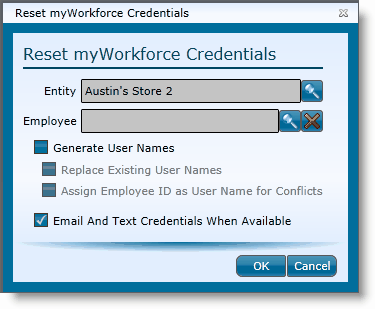
1.Select an entity. This will reset credentials for all employees assigned to this entity, unless a specific employee is chosen below.
2.Select an employee, if applicable.
3.Generate User Names – If checked, new user names will be auto-generated based upon the method selected in Enterprise Options (Setup > Setup > Enterprise Options > Labor). If this option is not selected, only passwords will be reset.
4.Replace Existing User Names – Check this box to replace existing user names. If unchecked, only employees without a login will generate a new user name.
5.Assign Employee ID as User Name for Conflicts – If an auto-generated user name is the exact match of an existing user name, the system will use the Employee ID as the username. If unchecked, the username would be left blank.
6.E-mail and Text Credentials When Available – Select this option if you would like to e-mail and text the new user credentials to your employees. This will only notify employees who have the Schedule Alerts by Email and Schedule Alerts by SMS options selected in their employee record.
Send feedback on this topic.