Time & Attendance > Utilities > Re-Poll POS Summaries
The Re-Poll POS Summaries screen allows a user to delete POS Summary record for an entire day or number of consecutive days. This function will also clear polling transactions and attempt to repoll POS Summary records for the date range indicated.
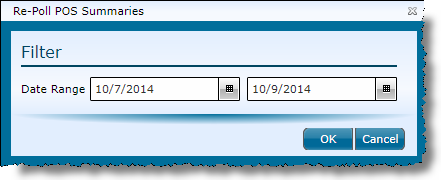
1.Enter a begin date for the range of dates you wish to repoll.
2.Enter an end date for the range of dates you wish to repoll.
3.Click the OK button.
Note: In order to poll POS Summary data, polling client configuration must be completed within Compeat Advantage.
Send feedback on this topic.