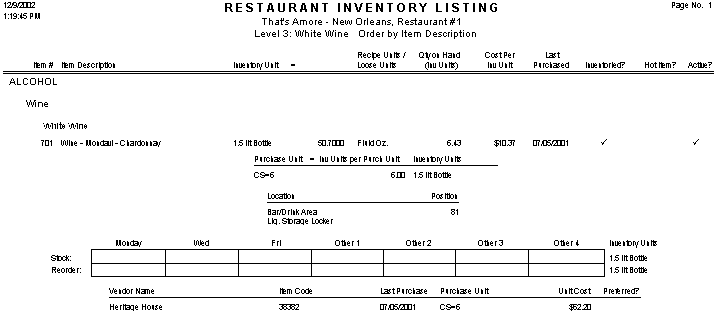The Restaurant Inventory Listing allows you to generate a list of restaurant inventory items. The report is grouped by level 1 inventory categories. There are several options for filtering and sorting the report. All are optional; leaving all fields blank will result in a complete list of inventory items.
The options screen appears similar to the following:

The following options are available to customize your report:
Inventory Item # Range If you would like to include only a specific range of inventory items, select the beginning and ending item numbers. Otherwise, leave blank.
Sort By Specify whether to sort the list of items numerically by item # or alphabetically by description.
Show Select the options you wish to show on the report.
Filter Options Specify any limiting filter options you wish to apply to the report. You can limit the report to display only inventoried items, only hot items, only active items, or any combination of these three.
Inventory Levels To limit the report to a particular inventory level, select the inventory level from the drop-down list; otherwise, leave blank for all inventory levels. Check "Group" next to a level to group by that level and display the level description as a subheading in the report.
The following are two sample Restaurant Inventory Listings:
Restaurant Inventory Listing with no Display Options checked:
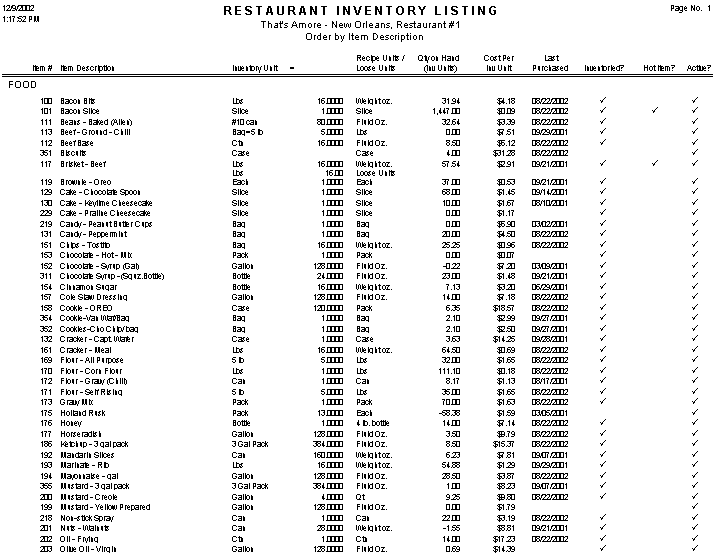
Restaurant Inventory Listing with all Display Options checked: