The Recurring AP Invoices screen allows you to enter a batch of recurring invoices, give the batch a descriptive name, and schedule the batch to recur periodically. This is useful for invoices, such as rent, that occur periodically for the same vendor and amount.
The first time anyone logs into Compeat on a new date, the system will check for recurring invoices that should have been made since each scheduled batch was last run. If it finds one, the first user who logs in with access to the AP Invoices screen will be notified that there are new recurring batches that need to be posted.
When you first select Recurring AP Invoices, the Select a Recurring AP Invoice Batch screen will display, where you can select Create Batch or Edit Batch. Then, after prompting you to describe the batch in the case of creating a new one, the Recurring AP Invoices screen appears.
Visit the Compeat Support Website for additional information on this topic and more.
Access the Recurring AP Invoices screen under the Transactions menu.
Recurring AP Invoices shares most features of the AP Invoices screen, with the following differences:
Title The Batch Description you were prompted to give when you first created the recurring AP invoice is carried onto the title bar of this screen.
Schedule Batch This button, in the toolbar, replaces the Complete and Post buttons of the regular AP Invoices screen, and all date fields are blocked. The Schedule Batch button is used to define the schedule of a recurring batch.
Apply Date, Invoice Date, and Due Date These fields are disabled in this screen because dates will be created based on the schedule you setup.
When you click the Schedule Batch button, the Schedule a Batch screen appears:
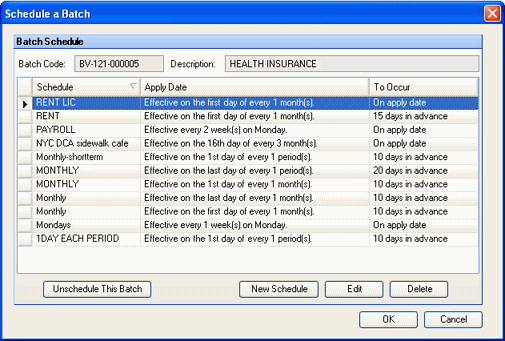
Description of fields:
Batch Code/Description This is the recurring AP invoices batch identifier.
Detail Panel This panel displays all the schedule Name, Apply Date, and To Occur information that has been defined in the Schedule screen (see below).
Available buttons:
Unschedule This Batch Click this button to disassociate the highlighted schedule from the batch. The batch will then show no schedule name associated with it on the Batch screen.
New Schedule Click this button to
create a new schedule in the Schedule screen:
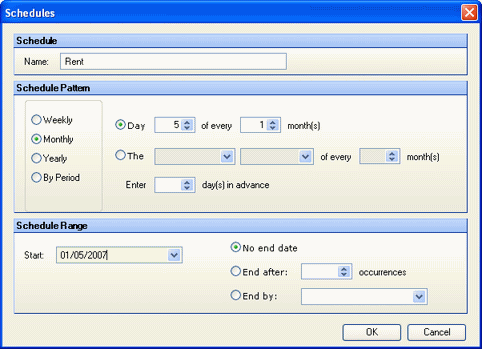
This screen changes depending on the Schedule pattern you select (Weekly,
Monthly, Yearly, or By Period). First name your schedule, then define
its parameters. The "Enter [] day(s) in advance" field lets
you determine when you would like a notification upon login to post
the transaction. The Start date of the schedule must be a future date
from the day you apply the schedule. When you click OK,
the schedule appears in the Detail Panel list in the following fashion:
Schedule The name you enter at the top of the screen.
Apply Date A synopsis of the schedule pattern information chosen.
To Occur The time the scheduled event should occur relative to the apply date.
Edit Click this button to edit the schedule highlighted in the detail panel.
Delete Click this button to delete the schedule highlighted in the detail panel.
Tip: If you need a recurring AP invoice prior to the day you create the schedule, you will need to manually pull the transaction into the AP Invoice screen. In the AP Invoice screen select the New Recurring Invoice button, and then select the template to pull it in manually to the screen.