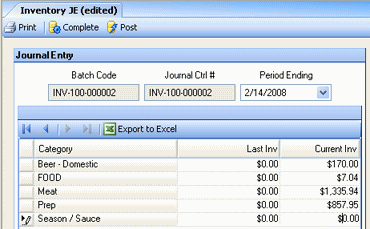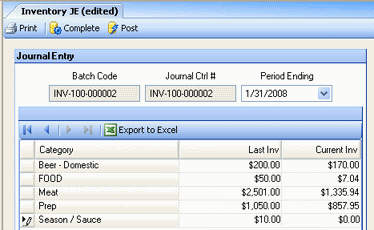Setting Original Beginning Inventory Values
Inventory tracking requires that you know the beginning inventory and the ending inventory for each period. When you first start using Compeat, in order to set the original beginning inventory values, you must have the following information:
-
The value of each inventory account for the period before you start tracking inventory in Compeat. These values are termed your original beginning inventory values. You will need to manually enter these values in the Last Inv column of the Inventory JE screen.
-
The value of each inventory account for the current period. Typically, these values will be posted from the Valuation Counts screen. Alternatively, these values can be calculated using other methods, and then manually entered in the Current Inv column of the Inventory JE screen.
Follow these steps to set original inventory values:
-
First, you must set up your Restaurant Inventory Items.
-
Next, set up Prep and Menu Items.
-
Post your first physical Valuation Count done within Compeat. This will automatically create a journal entry for each inventory account. The journal entry can be viewed and modified from the Inventory JE screen. This journal entry will appear similar to the following:
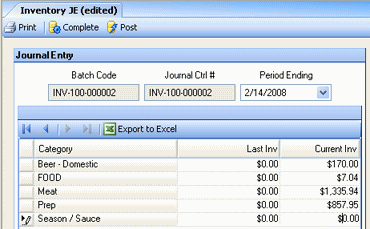
After the first Valuation Counts posting, notice that there are no values in the "Last Inv" column. You must enter your original beginning inventory values here before posting this entry.
-
Enter your original beginning inventory values in the "Last Inv" column. Your journal entry should now appear similar to the following:
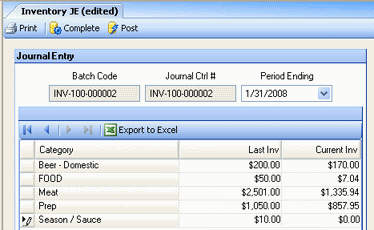
-
You now have a complete set of information for an inventory journal entry; you can save and post this entry.