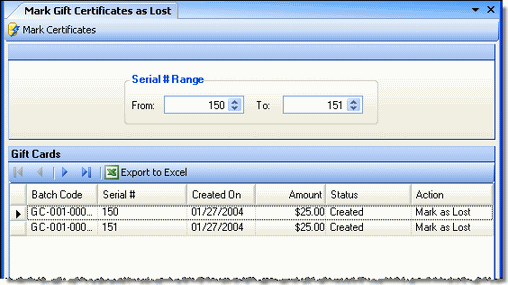
If gift certificates are lost after creating them (in Create Gift Certificates), you can mark them as lost so that they can be properly accounted for and tracked. Tracking lost gift certificates rather than just voiding them, can allow you some measure of theft control; for example, it allows you to keep a list of gift certificates that have disappeared and identify them if there is an attempt to redeem them.
Once a gift certificate has been issued or redeemed, it cannot be marked as lost. Once a gift certificate has been marked as lost, it cannot be issued and the same serial number cannot be reused when creating new certificates.
The screen appears similar to the following:
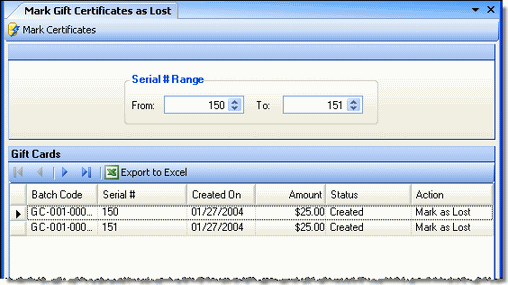
Enter the starting and ending serial numbers of the range of serial numbers you want to mark as lost, and then click Mark Certificates.
Note: To select a single serial number, enter that number in both the From and To fields.