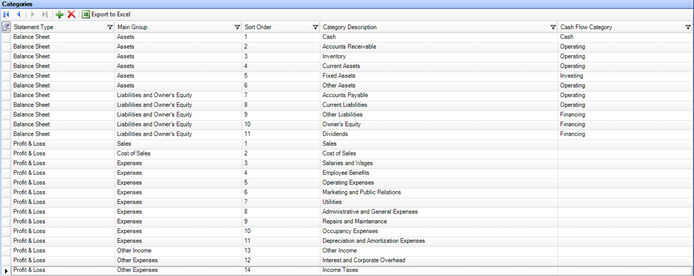
The Statement Categories screen allows you to define new category descriptions, which will appear the drop-down menu of the Statement Category field in the Chart of Accounts screen, and set the order in which different categories will appear the Financial Statements Report. You can also create custom categories in this screen.
To access the Statement Categories screen, go to Setup > Statement Categories.
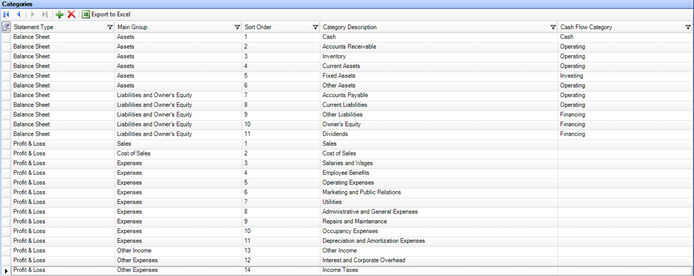
To edit a field, simply click in it and select from the drop-down or type your entry, depending on the field.
If you wish to break your sales accounts out into multiple categories, select Sales from the Main Group drop-down for all Sales accounts. This will ensure that the Gross Profit line of the Profit & Loss report is calculated correctly.
Cash Flow Categories need to be assigned in order to run the Cash Flow report. All Balance Sheet categories should be labeled as Cash, Operating, Investing, or Financing.