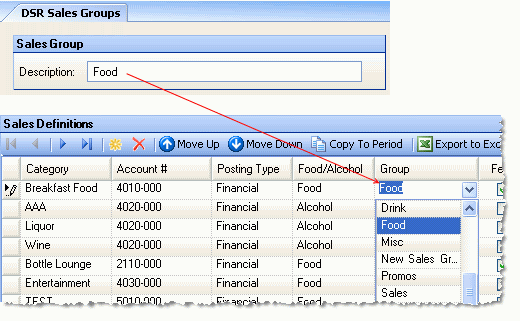
The Sales Groups allows you to add or delete groups that appear in the Time Periods tab of DSR Definitions. This step is optional and group names can be entered directly into the Time Period tab; the advantage of populating a drop-menu is that it can help ensure greater consistency in naming.
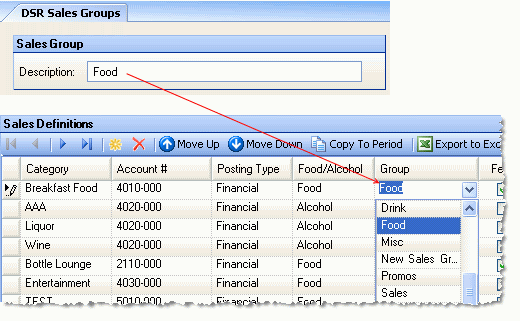
To create a new group:
From the Setup menu, select the DSR submenu, and then Sales Groups.
Click the Add Record button in the toolbar.
Enter a group description.
Click Save.
As with most records, you can view a list of all groups by pressing the F8 key.