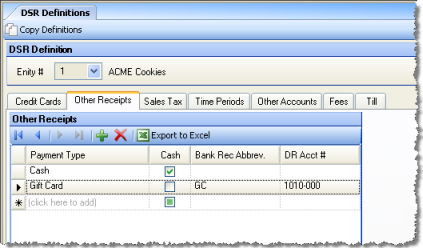
Use the Other Receipts tab to enter any other categories of receipts for your daily sales report that are not defined elsewhere.
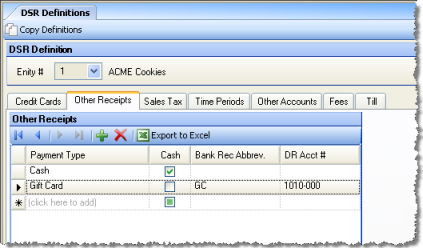
For each line item, specify the following columns:
Payment Type Select a payment type from the drop-down list. List items are defined in the Payment Types screen.
Cash Check to mark a receipt type as cash. Entering a receipt marked as cash is equivalent to entering a cash amount on the Taxes & Receipts tab of the Daily Sales Report screen.
DR Acct # Select the account number that will be affected by this line item.