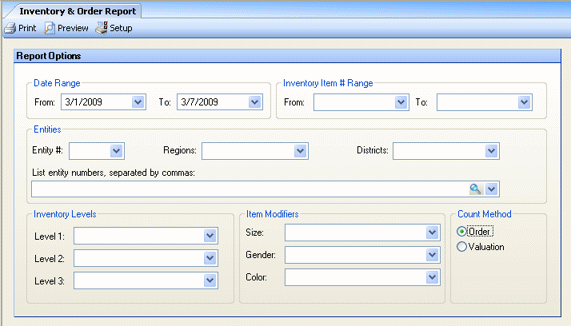
This report allows you to compare inventory between stores and determine if transfers could be made to even out inventory between stores and avoid a new order.
The report options are available under Reports > Retail.
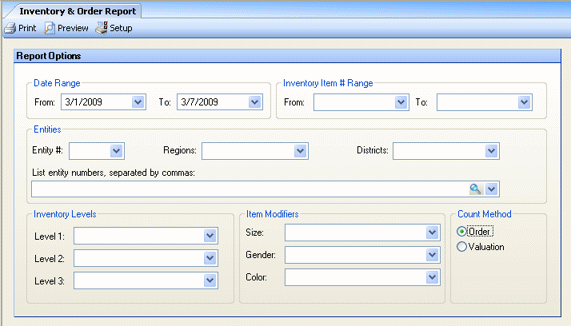
The following options are available to customize the report. Only a date range is require.
Date Range Enter the date range on which you wish to report. The date range is used to calculate WOS (Weeks Of Sales).
Note: WOS will be calculated based on the sales for the entire date range selected. In order to get sales for a week (as would be expected to calculate the Weeks Of Sales), be sure to select a date range comprising a time period of a week. Selecting a date range spanning more than a week, would likely cause the WOS amount to report erroneously.
Inventory Item # Range To limit the report to specific items, enter a range of item numbers.
Entities To limit the report by entity or Store Group, enter the entity number(s) or Store Group; otherwise, leave blank for all.
Inventory Levels To limit the report to items in a particular inventory level, select a level from the drop-down menu.
Item Modifiers To limit the report by Item Modifiers, select the modifiers from the drop-down list.
Count Method Select between inventory or valuation counts to use for the reporting figures.
Item descriptions are listed along the left column. Row headers have a super-header for each entity, each of which have the following four columns:
Perp Displays the perpetual inventory number. This is a theoretical inventory amount calculated by using the last valuation count from the "To" date in the report parameters, and adding purchases and transfers-in, then subtracting sales, waste, and transfers-out. The calculations include all posted and unposted invoices.
WOS (Week Of Sales) Displays the estimated number of week's worth of inventory on-hand. Calculated as the Perp/Sales - 1, where Sales is the amount sold during the specified date range.
On Order Displays the number, if any, on-order. This includes any items in a current PO.
Exp Trans Expected transfers-in from other stores. This includes any item(s) yet to be converted and posted by the receiving store.
Note: Accounting entities are excluded from this report.