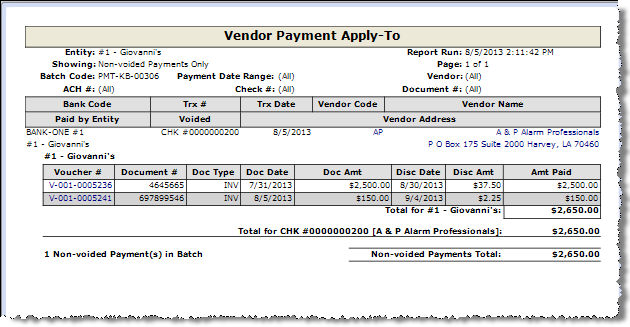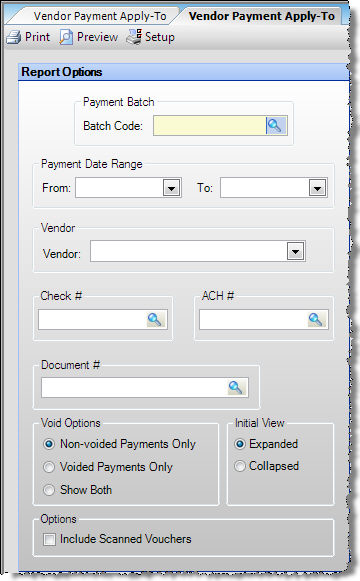
This report allows you to generate a listing of each invoice to which a manual or computer check payment was applied. You can duplicate the report that you generated at the time the manual or computer checks were issued (using Compeat’s Payment Processing feature) by specifying the report's batch code.
For example if you paid ABC Company $150.00 on check number 123 using the Payment Processing feature of Compeat, you can reprint the Payment Apply-To Report that will show that for check 123, the $150 consisted of voucher V-001-000001 for $100 and V-001-00002 for $50. The report shows all of the detail behind the payment, including all the invoices and credit memos that it was applied to.
The options screen appears similar to the following:
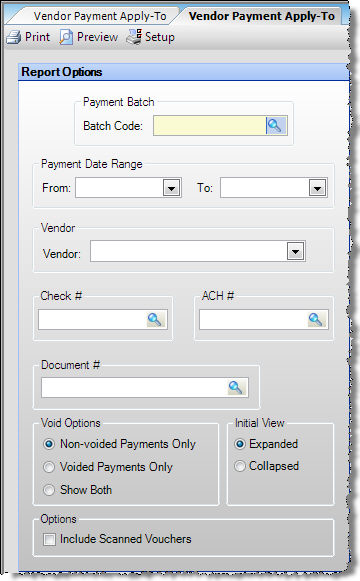
Use the following options to customize your report:
Payment Batch To limit the report to a specific payment batch, specify a batch code. This will also limit the options available for the Vendor, Check #, ACH #, and Document # fields to those within the selected batch.
Payment Date Range To limit the report to payments posted within a certain time period, enter beginning and ending dates of the date range you wish to report on.
Check #, ACH #, Document # To limit the report to a specific payment, enter the check, ACH, or document number of the payment you wish to report on.
Void Options You can limit the report to show only voided payments, to show only non-voided payments, or show all payments.
A Payment Apply-To report might appear similar to the following: