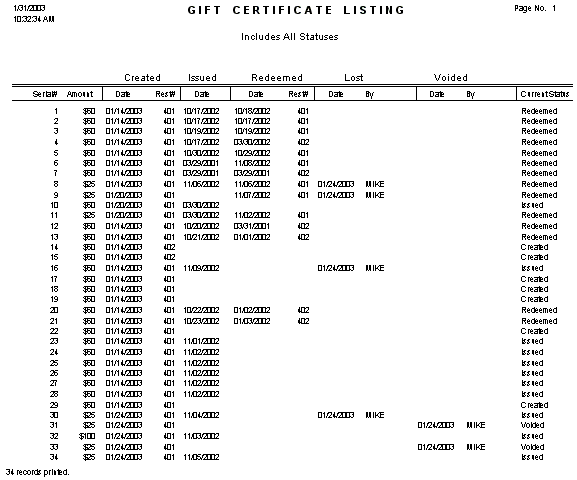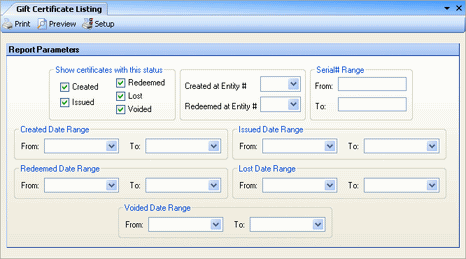
This report lists all of the gift certificates that meet the criteria you specify in the report options. For each gift certificate you can show when and where it was created, issued, redeemed, marked as lost, and/or voided.
To use the report, you must have "Use Gift Certificates" checked on the Other Accounts tab of the DSR Definitions screen.
The options screen appears similar to the following:
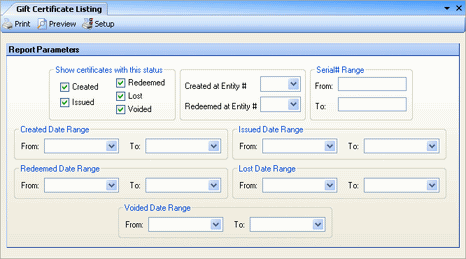
The following options are available to customize your report:
Show certificate with this status At least one must be checked. Use this to filter the report to gift certificates with a specific status, or select all to generate an unfiltered report.
Entity To limit the report to gift certificates created or redeemed at a specific entity, enter an entity number.
Serial # Range To limit the report to a specific subset of gift certificates, enter the range of serial numbers you wish to include in the report.
Date Ranges To limit the report to a specific time period, enter the date range for the time period you wish to report on.
When the Gift Certificate Listing report is printed, it will appear similar to the following: