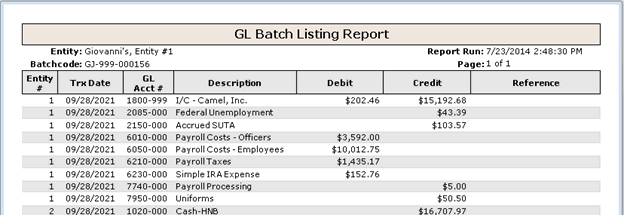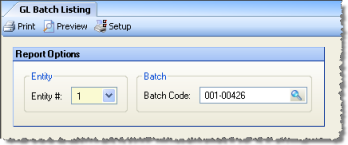
This report provides a simple listing of any General Ledger batch in the system. By default, all users who have access to the General Ledger report screen will also have access to this screen. You can always change the security setting on the Screen Access tab of the Security menu > Groups screen.
The options screen appears similar to the following:
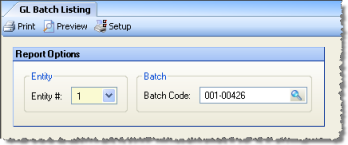
Enter an entity number and batch code that you wish to report on.
The GL Batch Listing report will appear similar to the following:
GL Batch Listing Report: