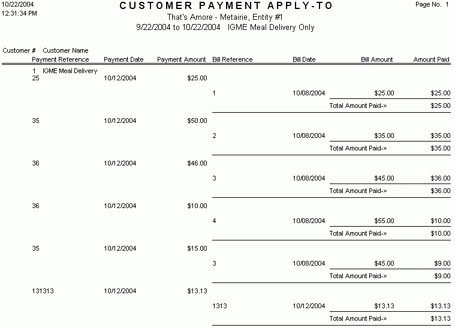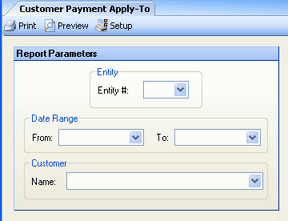
This report allows you to generate a listing, sorted by customer, of each bill to which a customer payment was applied.
The options screen appears similar to the following:
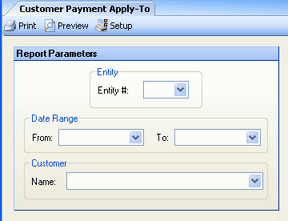
The following options are available to customize your report:
Entity # Enter an entity number to limit the report to a specific entity; leave blank for all.
Date Range To limit the report to a specific time period, specify a date range.
Customer To limit the report to a specific customer, select the customer's name from the drop-down; leave blank to include all.
The Customer Payment Apply-To report appears similar to the following: