The Inventory Count History Report allows you to generate a report showing all changes to inventory valuation and order counts before they are posted. This can be useful for assessing if item counts were changed after initial entry, but before posting. The purpose of the report is to see whether counts are being adjusted by a user to produce better variance results.
In order to begin using this report, the option to ‘Snapshot Inv. Count Changes’ in Enterprise Definitions must be turned on. With that option on, Compeat will record each time a change is made to an inventory valuation or order count screen.
Use the following options to customize your report:
Entities Select an entity or leave blank to include all locations.
Count Date Choose a count date to report on all changes made to the count screens for a particular posted inventory count. Leave blank if you plan to run by date range.
Inventory Item # Range To limit the report to a particular set of inventory items, enter a range of inventory item numbers.
Activity Date Range Choose a date range to report on all changes to count screens during a given timeframe.
Count Type Choose whether to report on Valuation Counts or Order Counts.
The Inventory Count History report appears similar to the following:
Note: There will be no data to report if the ‘Snapshot Inv. Count Changes’ in Enterprise Definitions is not selected.
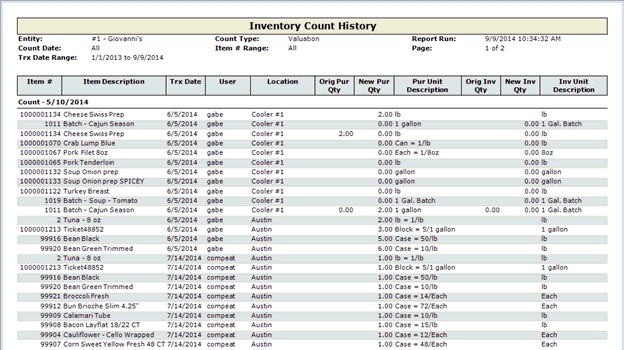
Each item is identified by its Description and/or Item # at the beginning of the row.
Item # Displays the item number of the counted items.
Item Description Displays the Description of the counted items.
Trx Date A date and time stamp of when the count was entered or edited.
User Displays the name of the User making the entry to the counts.
Location Displays the Inventory Count Location where the item was entered or edited.
Orig Pur Qty Shows the originally entered purchase unit quantity. It will be blank if it is the first entry on a new count.
New Pur Qty Shows the new purchase unit count entered.
Pur Unit Description The purchase unit description is displayed for the item.
Orig Inv Qty Shows the originally entered inventory unit quantity. It will be blank if it is the first entry on a new count.
New Inv Qty Shows the new inventory unit count entered.
Inv Unit Desc The inventory unit description is displayed for the item.