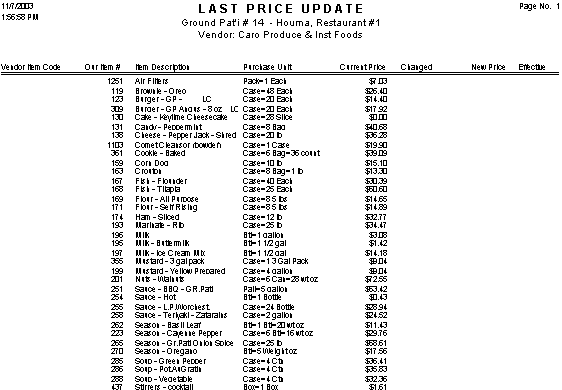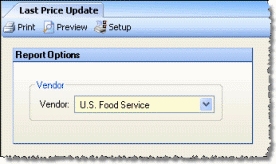
Use Last Price Update to generate a report showing the current price of inventory items, and the last date the price was changed. This report shows prices for a particular vendor for the current entity.
The options screen appears similar to the following:
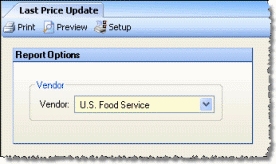
To generate a report, go to Inventory > Vendor Prices, and select Last Price Update. Select a vendor from the drop-down list, and then click Preview to view the report.
A typical report appears similar to the following: