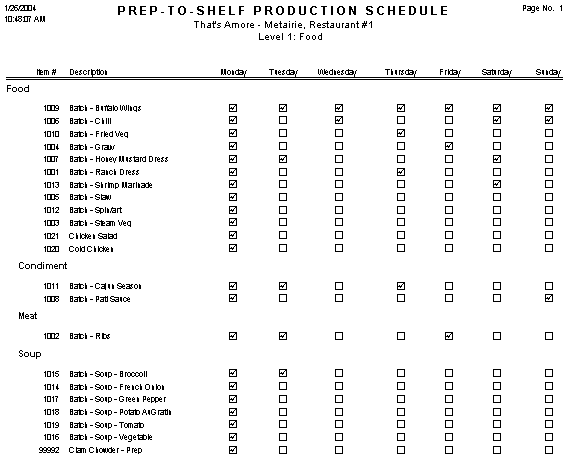The Prep-to-Shelf Production Schedule Listing lets you generate the production schedule of your prep items. The report categorizes your prep items by item level definitions. In addition to filtering the list by prep item number range, you can filter by levels.
![]() Visit the Compeat Support
Website for additional information on this topic and more.
Visit the Compeat Support
Website for additional information on this topic and more.
The options screen appears similar to the following:
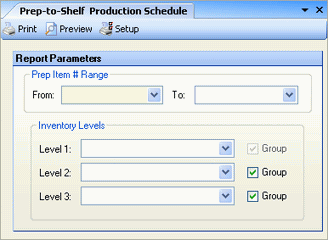
The following options are available to customize your report:
Prep Item # Range To limit the report to a subset of items, enter a range of item numbers.
Inventory Levels To limit the report to a particular inventory level, select the inventory level from the drop-down list; otherwise, leave blank for all inventory levels. Check "Group" next to a level to group by that level and display the level description as a subheading in the report.
The Prep-to-Shelf Production Schedule listing appears similar to the following: