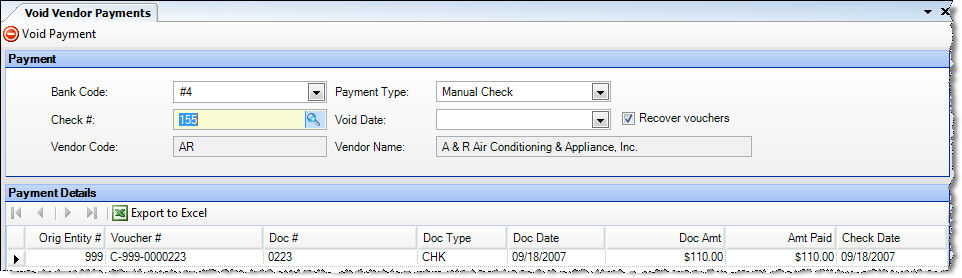
Use the Void Vendor Payments screen to void payments on vendor invoices. You can void several different types of payments from this screen including Computer Checks, all types of Manual Checks, and ACH payments.
The screen appears similar to the following:
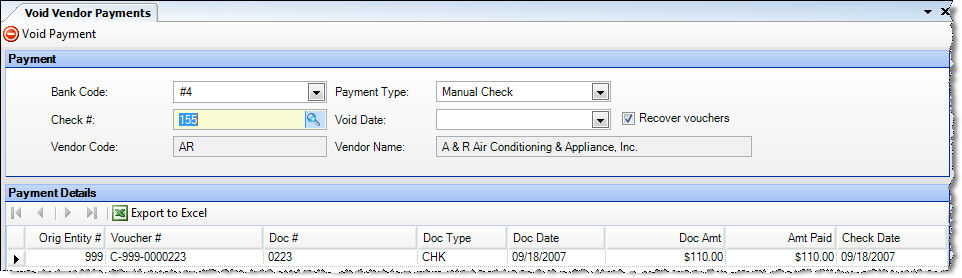
Specify the Bank Code, the Check # (or Manual Payment #), the Payment Type, and a Void Date (this must be in the current period).
Selecting Payment Type Manual Check allows you the option of recovering the voucher to repay without having to re-enter the information (Transactions>Manual Checks).
If there is a matching payment, it will display the vouchers associated with that payment. After confirming that the displayed payment is the one you wish to void, click Void Payment to complete the transaction.
Note: When a check is voided, the check number is used as the journal control number in the general ledger.