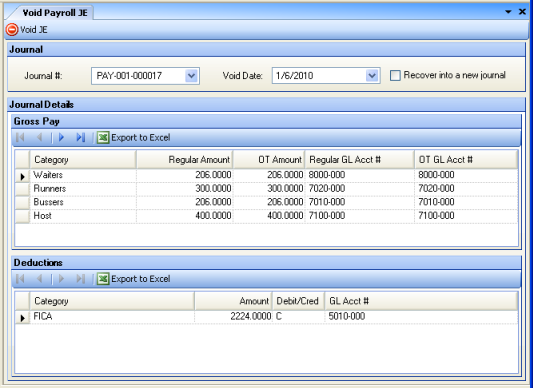
This screen allows you to void and recover payroll batches. The voiding process is a reversal of the posting process; the same accounts are hit, but with reversed credit/debits.
The screen appears similar to the following:
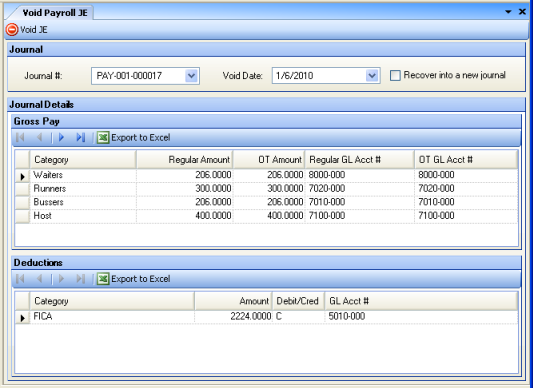
Select a batch from the Journal # drop-down menu, and enter a void date.
You can recover the voided batch into a new batch by selecting "Recover into a new journal." This is useful if you need to correct a mistake in a posted batch and then repost it. After completing a void transaction, a message will display with the batch number into which your voided batch was recovered. You can edit this new batch under Transactions > Journal Entries > Payroll JE, and then repost.
Click Void JE to complete the transaction. The transaction will be recorded in the GL with the prefix "VPAY." After the transaction has been completed, you will be able to generate a report showing the affected accounts and amounts of the transaction.