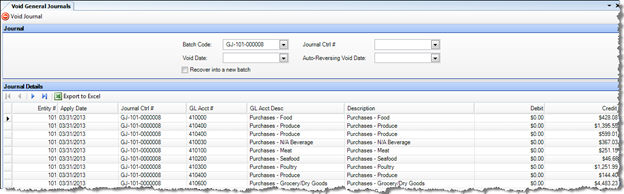
You can void general journal entries using the Void General Journals screen. You can void entries by batch code and/or journal control number.
If you need to void a batch to fix a mistake, you can void and recover into a new batch. This allows you to correct the mistake and then repost without having to recreate the batch.
The screen appears similar to the following:
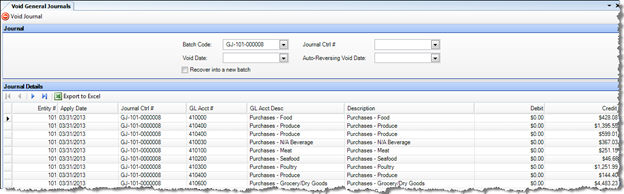
Description of fields:
Batch Code Select a batch code for the record you would like to void.
Void Date Specify the void date; it must be in the current period. The void date is the date the transaction will be recorded on the financial statements.
Journal Control # If needed, you can limit the records by journal control number.
Auto-Reversing Void Date Select an auto-reversing date to retrieve a record by auto-reversing date (if blank, the Void Date will be used).
Recover into a new batch Check to void the transaction and then recover it to a new, unposted, editable batch. Use this if you need to correct a mistake and will need to repost the batch.
The detail area of the screen lists all the entries of the selected journal. After verifying that this is the journal you want to void, click Void Journal.
A message will display the batch code for the void transaction, and then the GL Batch Listing report will launch where you can print a report of the transaction.
Note: When Compeat voids a journal, it also automatically voids any associated auto-reversing journal.