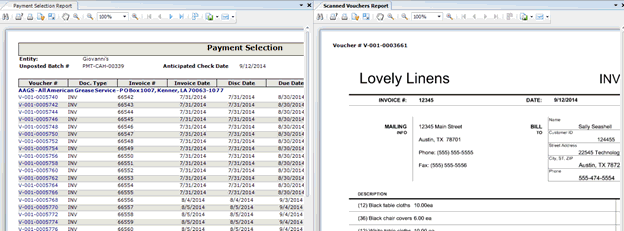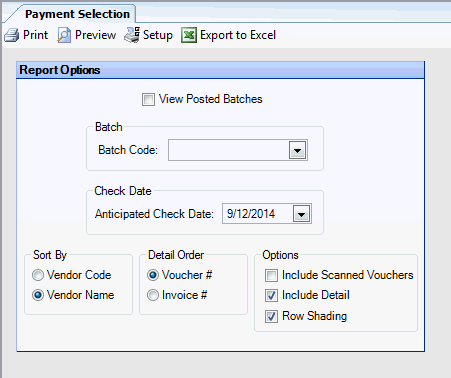
Use the Payment Selection Report to generate a report of the invoices and credit memos associated with a payment batch.
The report has drill-down capabilities that allow you to view the Voucher History Report by clicking on the voucher # in preview mode.
The options screen appears similar to the following:
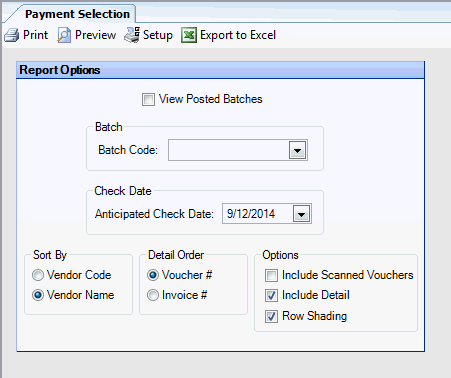
The following options are available to customize your report:
View Posted Batches If checked, posted and unposted batches will be shown in the Batch Code drop-down list. If unchecked, only unposted batches will be shown.
Note: If you want to re-print an old payment batch, select this checkbox, then select your posted payment batch (posted batches will only appear in the list if the checkbox is selected).
Batch Code Select the batch code for which you would like to generate a report.
Check Date Enter a check date. This date will be used to calculate discount amounts for invoices in unposted batches.
Sort By Select the initial sorting criteria.
Detail Order You can sort the vouchers within each vendor by either voucher # or invoice #.
Options
Include Scanned Vouchers Check this box to include scanned images associated with the invoices and credit memos in this batch.
Include Detail Check this box to include the invoice detail. Leave the box unchecked to view a summary by vendor.
Row Shading Check for shading of alternate rows.
The report appears similar to the following: