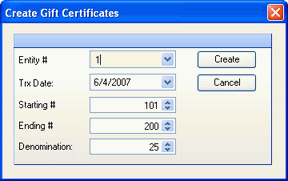
This screen allows you to create serial numbers for gift certificates, each for the same dollar amount. It is assumed that the gift certificates are printed somewhere else, and this screen simply records the serial numbers within Compeat for accounting purposes.
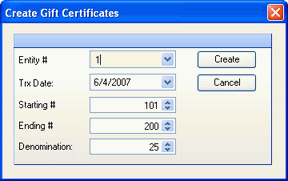
To create gift certificates, fill in the following fields:
Entity # Specify the restaurant (entity) number for which the Compeat gift certificates are being issued.
Trx Date Select the date that the batch of gift certificates was created.
Starting # Specify the starting serial number of this batch of gift certificates.
Ending # Specify the ending serial number of this batch of gift certificates. Since they are serialized, the number of gift certificates entered in the system is the difference between starting and ending number.
Denomination Specify the denomination of each certificate in this job. It can be any whole dollar amount.
After entering the date, starting and ending numbers, and denomination, click the Create button to post the batch and record the serial numbers as "created" Compeat gift certificates. The gift certificates will remain in a created status until they are issued (through the Gift Certificates Tab of the DSR screen).
If the physical certificates have been lost after being recorded in Compeat, but before being issued or redeemed, use the Mark Gift Certificates as Lost screen to properly record their disappearance. If they are ruined or discarded, use the Void Gift Certificates screen to void them.