After downloading the setup .exe file, double-click on it to begin installation.
The InstallShield Wizard will
start up. Click Next from the welcome screen:
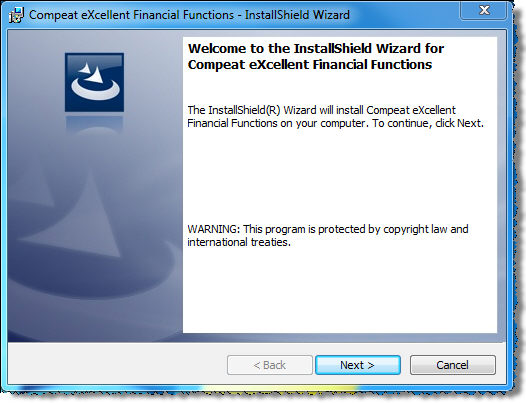
The eXcellent Financial Functions installer can be downloaded from your organization's Compeat install site.
The Compeat install site should have been created on your organization's web servers when Compeat was initially installed. The exact URL will differ from one organization to another. The person maintaining your organization's web servers should be able to provide you with a URL.
After downloading the setup .exe file, double-click on it to begin installation.
The InstallShield Wizard will
start up. Click Next from the welcome screen:
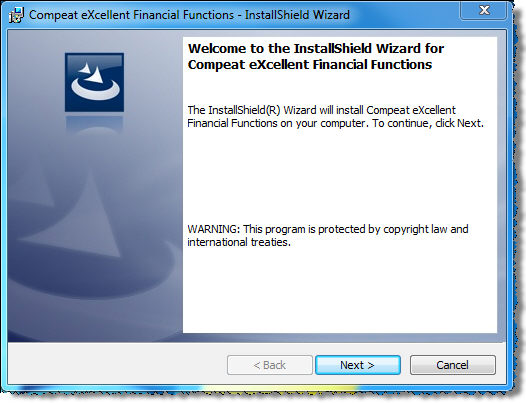
The wizard will guide you through the installation. Click Install to begin.

Once your installation is complete, tab labeled “eXcellent” should appear in Excel 2007/2010/2013, or on the main menu of Excel 2003. This menu provides commands described elsewhere in this section.
Notes: The install is designed to be Windows user-specific and should not be run as administrator.
Microsoft .NET Framework 4.0 is required.
Office 2003 users will need to manually install the Office 2003 PIAs (available online at Microsoft.com).