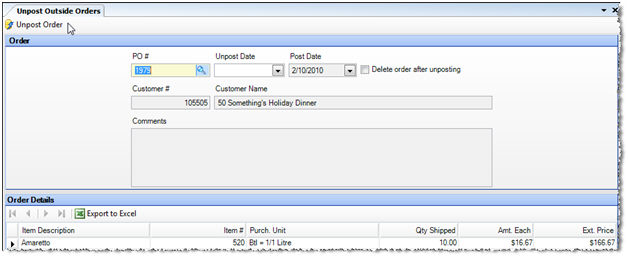
Use this screen to unpost an Outside Order.
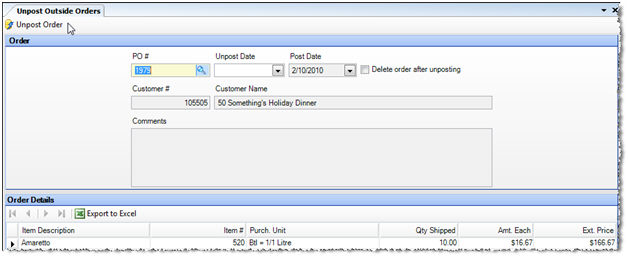
Description of fields:
Order # Select the order number for the outside order that you wish to unpost.
Unpost Date Enter the date on which you wish the GL entry to be made for the unpost.
Delete order after unposting Check to delete an order along with the unposting. Uncheck to retain the order so that it can be used again at a later date.
Click Unpost Order to complete the transaction.