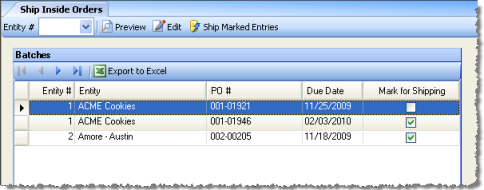
This screen provides a convenient way for your commissary to ship multiple orders en masse.
You can specify a single entity from which to retrieve order using the Entity # field. Leave blank for all. Only completed orders will appear on this screen.
For any purchase order ready to ship, you can preview the order or edit the order using the buttons at the top of the screen. The Edit button brings up the Order Fulfillments screen with details of the selected Order.
The screen appears similar to the following:
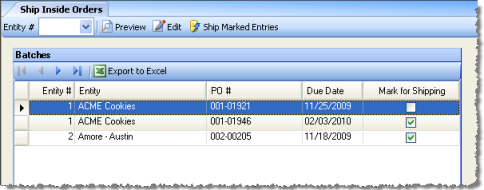
Simply check the orders you are ready to ship and then click the Ship Marked Entries button. Shipping the orders will make the shipping accounting changes within Compeat from your commissary to the destination entity(s).