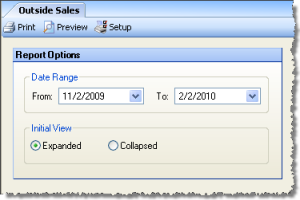
This report shows the item detail, along with sales tax and payment totals, for outside order batches.
The options screen appears similar to the following:
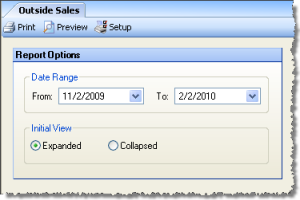
Report options:
Date Range To limit the report to a specific time period, enter a date range..
Initial View Select whether to initially generate the report in detail (Expanded) or summary (Collapsed). You can change this in the report preview screen.