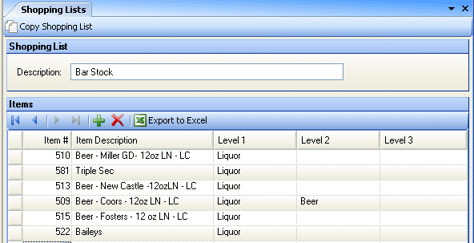
This screen is used to setup lists for the Suggest Order by Shopping List feature. List can be comprised of any items you wish. As an example, you might make a Meats list to compare meat vendors, or Beer to compare beer vendors.
The Shopping Lists screen appears similar to the following:
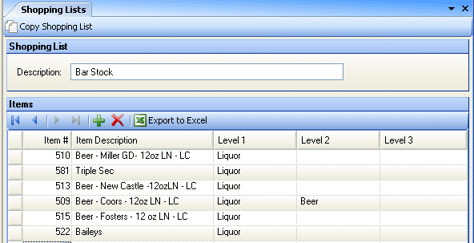
To create a list, name the list in the Description field, add as many items as you wish to the grid, and then save the list.
You can copy the list to another entity by clicking on the Copy Shopping List button in the toolbar and then selecting a destination entity. You can also copy the list to the same entity and change the name if you wish to reuse the list or part of the list without having to re-enter the items.
Inactive items can be added to this list, but will not be displayed when the list is selected in the Suggest Orders screen.