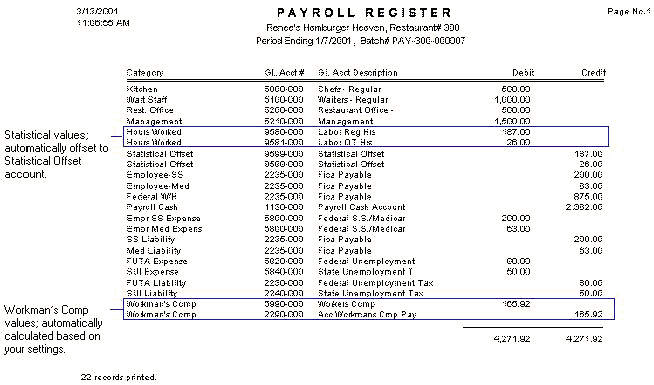Use the Payroll JE screen to make journal entries to your payroll accounts. Your journal entry can include statistical accounts to track such things as hours worked, overtime (OT) hours worked, number of trainees, and so on.
The values entered for statistical accounts are automatically offset to the Statistical Offset GL account whose number is specified under Setup > Other Definitions > Other tab > Stat Offset field. These accounts must first be defined on the Payroll tab under Setup > Other Definitions.
Note: As an alternative to manually entering data through the Payroll JE, if you use a payroll service that sends you a spreadsheet of payroll data, you can import the data by going to File > Import Data > Import Journal Entries.
Launch Payroll JE by selecting Transactions > Journal Entries > Payroll JE. Either select an existing record or create a new one. The screen appears similar to the following:

Enter the period ending date; this can be any date within the current period. It does not have to be the last day of the current period.
A Batch Code and a Journal Control number are assigned automatically by Compeat any time you create a new payroll journal entry.
Enter the values for your gross payroll and payroll deduction accounts. This will typically include payroll amounts and sometimes statistical information, such as number of hours worked.
When you have entered all of the current payroll amounts, you can complete or post the journal entry. For more information, see the section Completing and Posting.
This is an example of the journal entry that will be made. Note that the worker’s compensation amounts are calculated for you by Compeat.