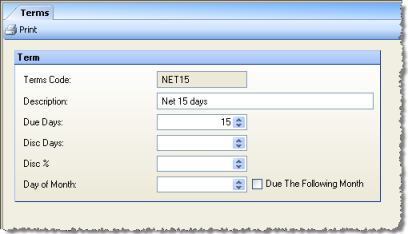
The terms of your vendors' payments need to be defined before vendor definitions, since the terms of vendor payments is one of the attributes assigned to each vendor. For example, you might define Net10, indicating payment is due within 10 days; Now, indicating that payment is due upon receipt; or 2%/10 Net 30, indicating that a two percent discount is allowed if paid within ten days, with the balance due within 30 days.
Quick Tip: You can press CTRL-N to save the current record and open a new one.
The screen appears similar to the following:
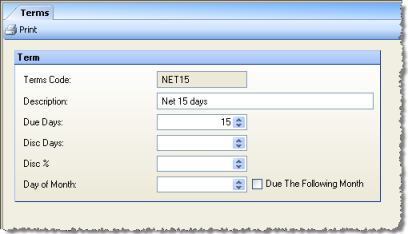
Description of fields:
Terms Code The identifying code that will appear on the Vendors screen as a possible term to assign to a particular vendor.
Description Any text you wish to use to help identify the concept of this term definition.
Due Days The number of days after receipt that vendor payment is due.
Disc Days The number of days within which a discount will be applied if payment is made in this period. The software will allow a discount number to be greater than the due date.
Note: you can view discounts for payment batches under Transactions > Computer Payment Processing > Payment Selection Report.
Disc % The percentage discount off the vendor payment if made within the discount days defined above.
Day of Month If you enter a day of the month in this field, the due date will default to the next occurrence of this date in a month. If you check the "Due The Following Month" checkbox, invoices will be due on the specified day of the following month (i.e., if you have the 10th set as the Day of Month and the box check, if you enter an invoice on the 8th of May, it will come due June 10th).