Compeat allows any restaurant to pay the bills of any other entity, allocate an invoice or journal entry to multiple entities in the same screen, and transfer inventory between stores. If you allow for this type of setup Compeat will automatically create due to/due from journal entries when an inter-company transaction is posted to produce a balanced journal entry at each entity. These inter-company account relationships are defined on the in Inter-Company screen.
Enter the Due To (Destination Entity) and Due From (Originating Entity) account numbers for any inter-company relationship you want to specify. The Due To and Due From accounts are where the offsetting journal entries will be made to keep each entity's books balanced.
This feature is often used when you have defined an accounting entity and will use that entity to make journal entries, receive payments, and/or pay bills for one or more restaurants. (Alternatively, these types of tasks may be done by any particular restaurant for any other restaurant.)
Compeat does not create payables between stores. If you would like to pay inter-company balances through Accounts Payable, refer to one of the following reference documents depending on how you setup AP Invoices to be paid: if each store pays its own bills, see Cutting a Computer Check to Pay Off Inter-Company Balances; if a master company is setup, see Paying Off Inter-Company Balances to Management Company.
Note: See Inventory Adjustments Setup for information about the related subject of inter-store transfers.
You will want to check the security option "Allow Invoice/Manual Check Inter-Company Entry" under Screen Access (Transactions > AP Invoices, or Manual Checks). If checked, anyone in that security group can access an invoice or manual check and change the restaurant assigned to any of the detail lines. If this is not checked, the group will not be able to change any restaurant number.
If you try to process a transaction from the accounting entity for a restaurant for which an inter-company relationship has not yet been defined, you will be prompted to define it.
![]() For more information on using inter-company
transactions in Compeat, see the Inter-Company
Transactions article on the Compeat Support
Website.
For more information on using inter-company
transactions in Compeat, see the Inter-Company
Transactions article on the Compeat Support
Website.
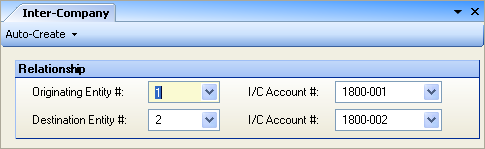
Note: If you did not have Inter-Company accounts in your chart of accounts before using Compeat, it is recommended that you use the Auto-Create functionality. It is the fastest and most reliable way to make sure all Inter-Company relationships are defined.
Choose from the following auto-create options:
Auto-Create Relationships Between All Restaurants Creates accounts for every restaurant relationship with sequential numbers prefixed with any alphanumeric characters you specify (you will be prompted for this).
Auto-Create Relationships Between All Entities Creates accounts for every entity relationship with sequential numbers prefixed with any alphanumeric characters you specify (you will be prompted for this).
Auto-Create Associated Chart of Account Entries Places all the account numbers of this Inter-Company screen not already in the Chart of Accounts into the Chart of Accounts.
Manually create individual relationships by designating the originating and destination entities and their inter-company account numbers one-by-one.
To manually create a company relationship, click New Record in the toolbar, and then specify the originating and destination entities along with the respective account numbers.