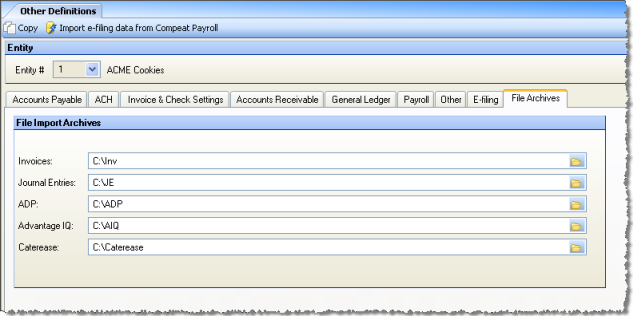
This tab allows you to specify the directories where files will be moved/archived after an import takes place. Upon completion of the import, if a file archive directory has been defined for the import taking place, the file will be moved to the specified directory. If no directory is defined, no action takes place.
The screen appears similar to the following:
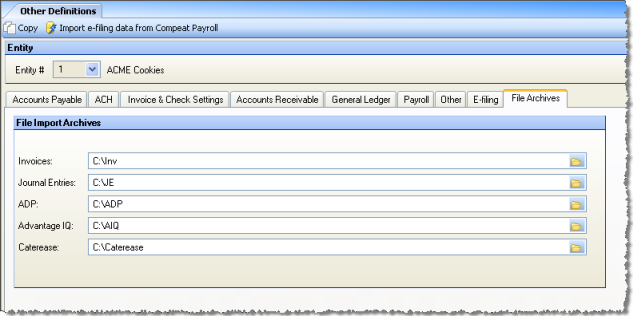
Simply specify the directories in which you wish to archive respective import files. You can copy these definitions to other entities by clicking Copy and then specifying target entity number.