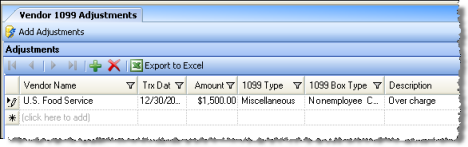
Use the this screen to enter manual adjustments to any vendor's 1099 reports. There is no general ledger effect from these entries.
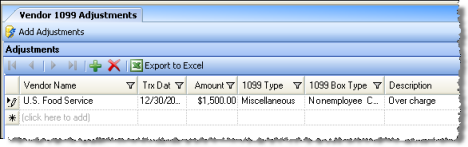
Select the vendor name and transaction date, then enter the dollar amount and description of the transaction. If applicable, select 1099 type and box.
Click the Add Adjustments button to complete the adjustment. The adjustment will be visible on the Vendor Payments report.