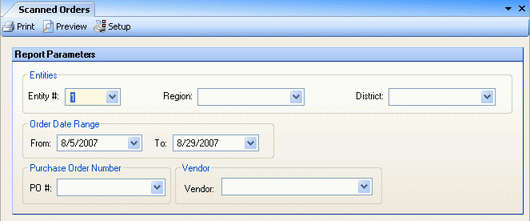
The Scanned Orders report allows you to view and/or print scanned orders that have been saved in Compeat.
The options screen appears similar to the following:
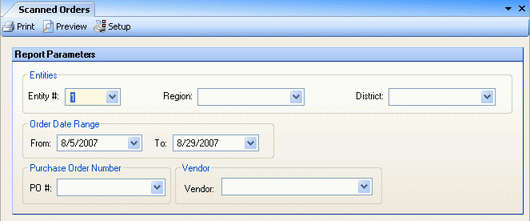
The following options are available to customize your report:
Entities To limit the report to a specific entity, select the entity from the drop-down list. Alternatively, you can limit by Store Groups (defined under Enterprise Definitions). Leave blank to include all.
Order Date Range Enter an order date range on which to report.
Purchase Order Number To retrieve a specific order, enter the PO number or select one from the drop-down list.
Vendor To limit the report to orders made from a specific vendor, select the vendor from the drop-down list.