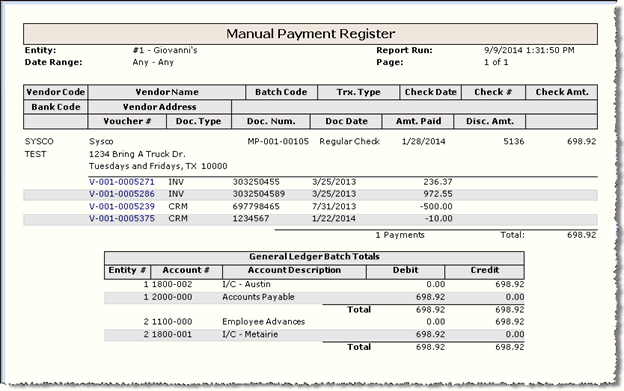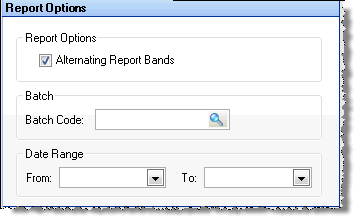
The Manual Payment Register allows you to generate a record of the transactions associated with one or more specified manual payment postings. Each batch is displayed on a separate page, followed by a posting summary for each affected account.
The options screen appears similar to the following:
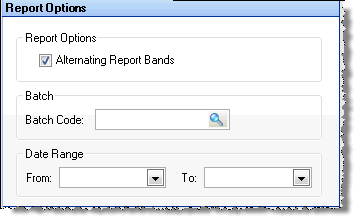
The following options are available to customize your report:
Alternating Report Bands Chosen by default the report will show every other row with a background shade.
Batch To limit your report to a specific batch, enter the batch code.
Date To limit your report to a specific range of check dates (the date of the manual payment), enter the beginning and ending dates.
The following is a sample page of the Manual Payment Register: