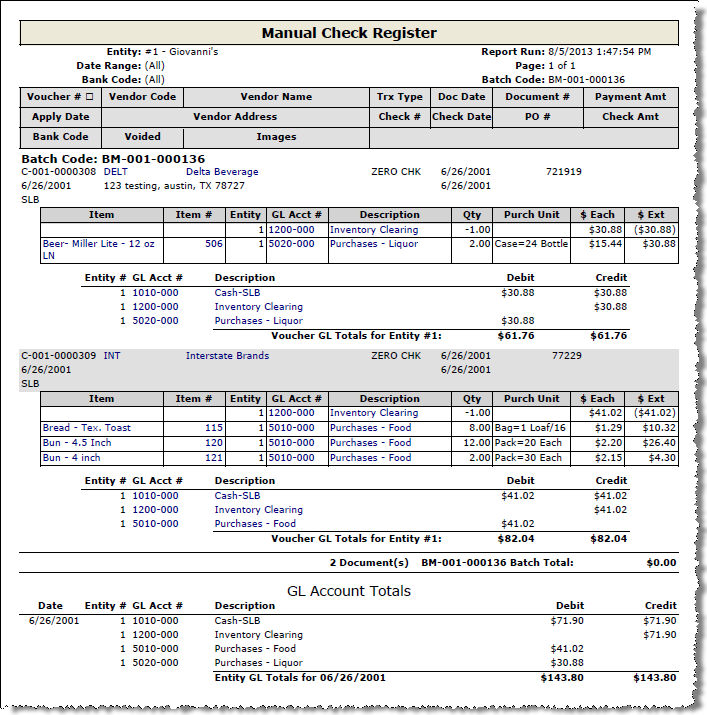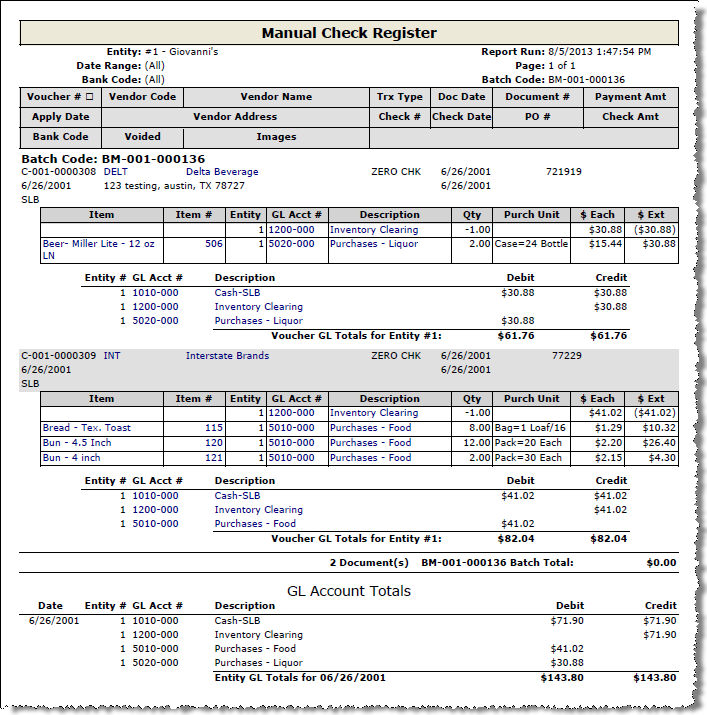
The Manual Checks Register allows you to generate a report of the transactions associated with one or more specified manual check postings. Each batch is displayed on a separate page, followed by a posting summary for each affected account. Voided checks are marked as such.
Drill-down capabilities are available for Vendor Code/Name, which opens the Vendor Listing report. If an image is associated with the invoice, "<image>" will appear under the Doc Type; click this to open the image.
The options screen appears similar to the following:
The following options are available to customize your report:
Apply Date Range Optionally specify a range of apply dates (the date of record for financial statement purposes) to generate a register from all batches processed in a time period. Either the batch code or apply date range is required.
Batch Optionally select a batch code to generate the register from a single manual check batch. Either the batch code or apply date range is required. If you do not specify a batch code, all manual check batches that fall within the date range are included on the report.
Bank To limit the report to a transactions for a particular bank, enter a bank code. If left blank, the report will show the bank code of each transaction.
Initial View Select whether to initially generate the report in detail (Expanded) or summary (Collapsed). You can change this in the report preview screen.
Sort By Specify whether to sort the report by voucher number, by check number, or by vendor.
The following is the final page of a sample Manual Check Register.