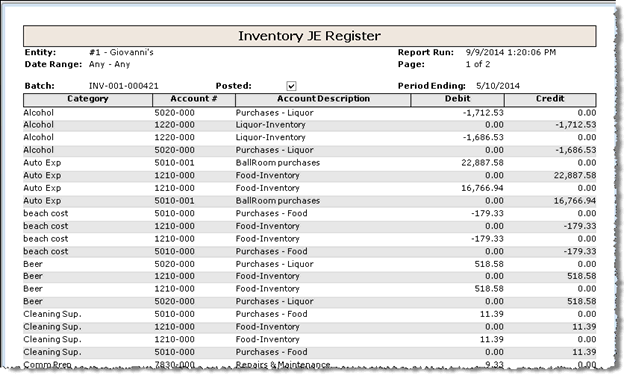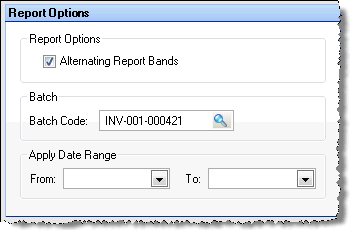
The Inventory JE Register allows you to generate a record of the transactions associated with a specified inventory journal posting. The report displays the prior and current entries together, with the prior above the current.
The options screen appears similar to the following:
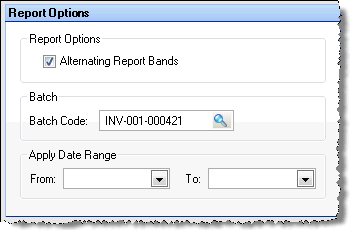
The following options are available to customize your report:
Alternating Report Bands Chosen by default the report will show every other row with a background shade.
Batch Enter a batch code to limit the report to a single batch. Leave blank for all.
Date Range Enter a date range to limit your report to a specific time period. If left blank, all dates will be included.
The following is a sample Inventory Journal Register: