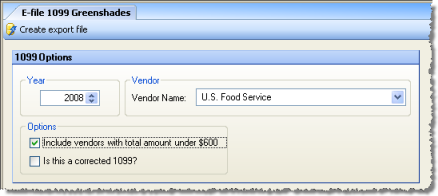
This screen allows you to export 1099 data for e-filing with Greenshades. Before using this feature, you should configure Greenshades parameters under Other Definitions > E-Filing tab.
The options screen appears similar to the following:
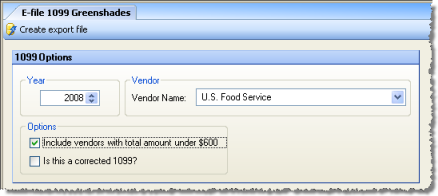
The following options are available to customize your report:
Year Enter the year you wish to report on.
Vendor Select the vendor you wish to report on.
Include vendors with total amount under $600 By default, if total payments to a vendor during the selected year do not meet the $600 threshold, the vendor's 1099 records will be excluded from the report. To include all records, regardless of total amount, check this box.
This is a corrected 1099 Check if this is a corrected 1099.
Once you have set the desired options, click Create export files and the file will be generated and placed in the specified export directory. If records matching your criteria were found and successfully exported, you should receive a confirmation message.