
The DSR Register allows you to generate reports on daily sales activities.
The content of the DSR Register is dependent on configurations in the DSR Definitions screen.
The options screen appears similar to the following:

Simply enter the date range on which you wish to report.
The DSR register printout appears similar to the following:
DSR Register, Page 1:

DSR Register, Page 2:
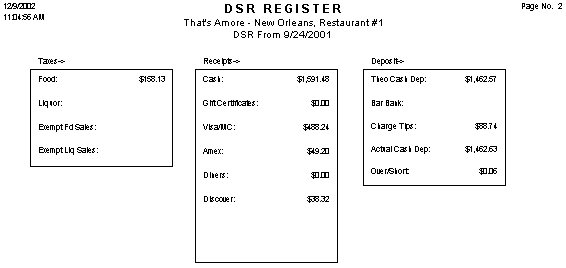
DSR Register, Page 3:
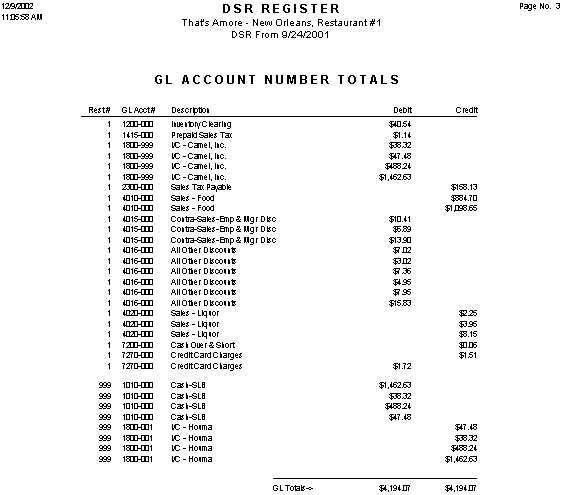
Note: The DSR Register can show subtotals of groups of sales categories from the same or different time periods each day. Use the Sales Groups column on the Time Period tabs of the DSR Definitions screen to configure this.