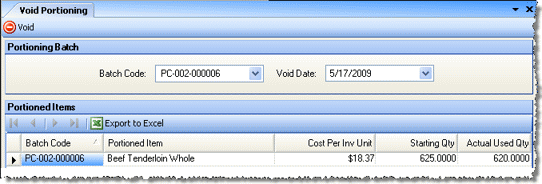
This screen allows you to void a batch of portioned items.
The screen appears similar to the following:
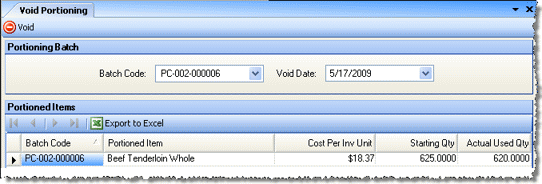
To void a portioning batch, open the Void Portioning screen, select the batch you wish to void from the Batch Code drop-down. Detail information about the batch will display in the grid below.
Select a void date. Generally, the same date as the original posting date should be used to reverse the transaction with the same date and ensure the most accurate inventory data.
Click the Void button on the toolbar to complete the transaction.